Several times a day, we encounter the use of Google translate, even in the smallest of small things. Suppose you’re running through an Instagram page and you find a sentence written in some other language. You’re curious to know its meaning and rush to search on google translate.
Now, this searching thing and translation is a hassle-free process, as we all know. Google translate is the most used app as compared to any other translation app. We can learn other languages, learn popular words, in the different languages and it can even make moving to a new city much easier.
Launch of Google Translate
Google translate was launched in 2006 when a Russian-born expert Serger Brin felt the utmost need for translating boring emails which he received on a daily basis. Serger Brin is the co-founder of Google and Is known that due to the large no. of emails he received in other languages, he was annoyed and thus came up with the solution to develop software.
Development of Google Translate
At first, the software was made by the “Statistical machine translation service”, this translation technology, firstly translates the required text into English and then into any other language, which the user required. But with the passage of time, the disadvantages of it were revealed, saying that it has a bad grammar translation and slow speed of translation, which made it shift to another fast technology used now.
In the years 2010 and 2011 translate was launched as a mobile phone application on the play store and the ios version. Then, the software was now launched on the “chrome” browser as an extension, it made it the users easy to detect the text in the images as well as unfamiliar texts.
In the year 2014, the app came up with the ideas of voice and visual translation, which made the process of translation easier. We now have the privilege to converse with Google Translate and find the meanings of different words that should be used in a sentence and the phrases that we use in the conversation. In other words, we can communicate with google translate real quick.
By the year 2016, google translate changed the technology to the “Neural machine translation” technology, it is a faster way of translation and proved to provide better results along with grammatical accuracy. It also provides word-to-word translations of the phrases that we want to translate.
At present we have 108 languages to translate into different languages, at the time of launch Google translate only had 2 languages English and Russian to translate. Thus, how far the development of this app has been.
Features of Google Translate
Some of the distinguishing features of the mobile app are as follows:
Now, we have the access to store any desired language offline. This feature allows us to translate even when there is no network connection. But first, we need to download the required language beforehand to translate it into a new language.
2. Saving the Phrases
Now, we have the option to save any important official/ personal phrase inside the app only. All we need to do is to click on the star button present on the screen where we translate into a new language. It will automatically be stored inside the Phrasebook option under the drop-down list.
3. Tap to Translate Feature
It is the most unique and innovative feature of google translate which provides instant translation to the pop-up messages on your phone. For this, we need to manage the settings in the app, enabling the tap to translate option under the menu button.
4. Translating Documents
Google translate is also believed to translate any sort of .pdf, .odf or any other document file, which makes it easier to know the meaning of the content without copying or pasting it into the app. Just select the document option in the app.
The best part about google translate is that it is always in a developing mode, new features are always complementing of the app and new languages are being found and added to the app which makes it stand out from the other translation apps and will always continue to be.
Written By: Khushbu Arora
Edited By: Nidhi Jha




.jpeg)



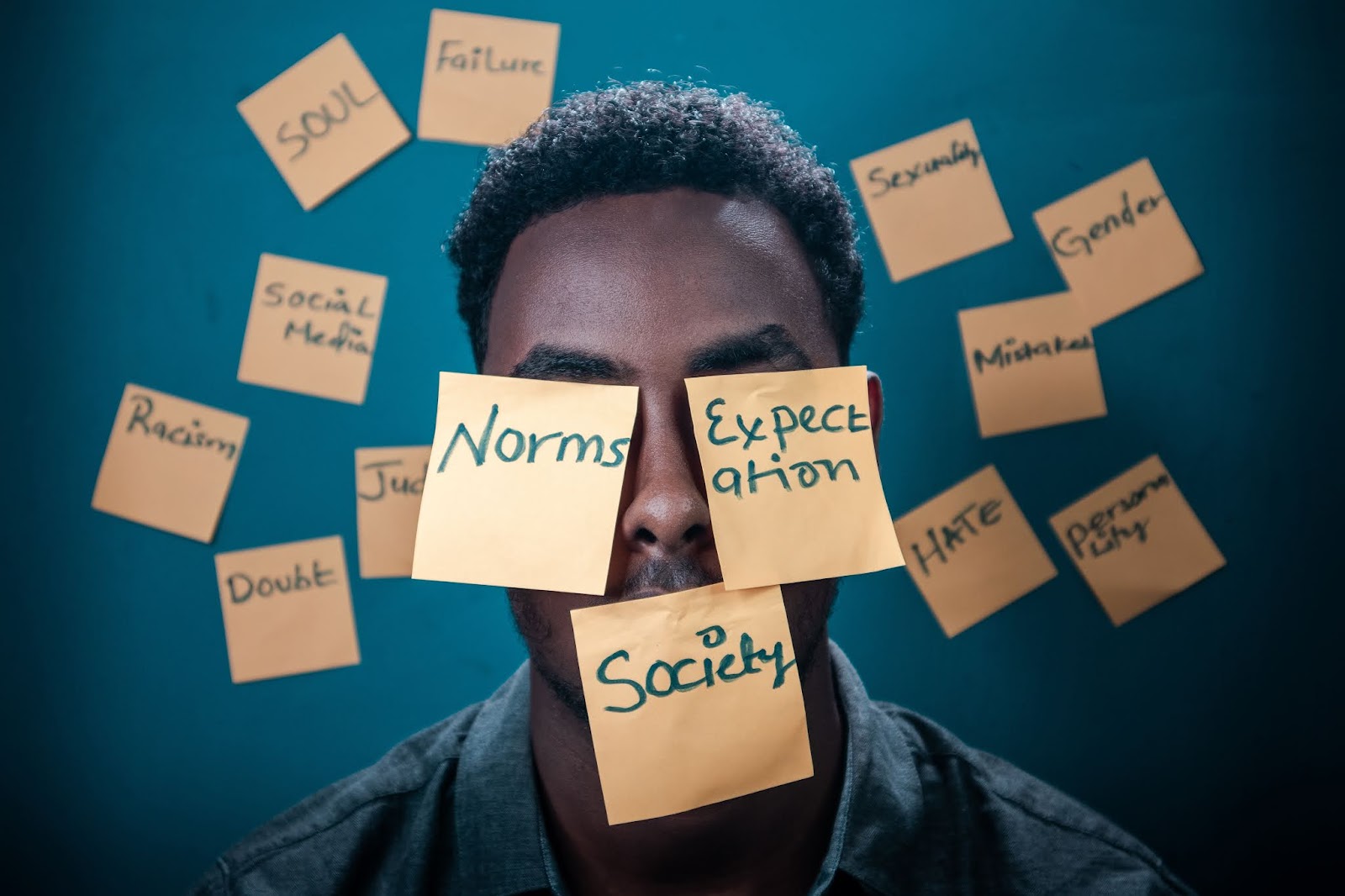

.jpeg)
0 Comments