1. Choose a Strong Password
- Set a strong, unique password for your Wi-Fi network to prevent unauthorized access. Avoid using default passwords or easily guessable combinations.
2. Update Router Firmware
2. Update Router Firmware
- Regularly update your router's firmware to ensure it has the latest security patches and performance improvements. Check your router manufacturer's website for firmware updates.
3. Change Default Network Name (SSID)
3. Change Default Network Name (SSID)
- Change the default network name (SSID) of your Wi-Fi network to something unique. This can help prevent potential attackers from identifying the type of router you are using.
4. Enable Network Encryption
4. Enable Network Encryption
- Use strong encryption protocols like WPA3 or WPA2 with AES to secure your Wi-Fi network. Avoid using outdated encryption methods like WEP, which are vulnerable to attacks.
5. Set Up Guest Network
5. Set Up Guest Network
- If your router supports it, create a separate guest network for visitors. This network should have its own password and limited access to your main network, enhancing security.
6. Use a Firewall
6. Use a Firewall
- Enable the firewall on your router to filter incoming and outgoing traffic, providing an additional layer of security against unauthorized access and malware.
7. Position Your Router Strategically
7. Position Your Router Strategically
- Place your router in a central location away from obstructions and electronic devices that may interfere with the signal. This helps ensure optimal coverage and performance throughout your home.
8. Use Quality of Service (QoS) Settings
8. Use Quality of Service (QoS) Settings
- Configure QoS settings on your router to prioritize traffic for specific devices or applications. This can improve the performance of essential services like video streaming or online gaming.
9. Monitor Network Activity
9. Monitor Network Activity
- Use network monitoring tools or your router's built-in features to monitor network activity. Keep an eye out for any suspicious behavior or unauthorized devices connected to your network.
10.Regularly Check for Updates
10.Regularly Check for Updates
- Stay proactive by regularly checking for firmware updates, security patches, and new features for your router. This ensures that your network remains secure and optimized for performance.
Final Thoughts
By following these steps, you can secure and optimize your home Wi-Fi network, ensuring maximum performance and peace of mind for all your connected devices and activities.
Edited By Umaima
Disclaimer - This article has been authored exclusively by the writer and is being presented on Eat My News, which serves as a platform for the community to voice their perspectives. As an entity, Eat My News cannot be held liable for the content or its accuracy. The views expressed in this article solely pertain to the author or writer. For further queries about the article or its content you can contact this email address -
umaimajbp@gmail.com








.jpeg)
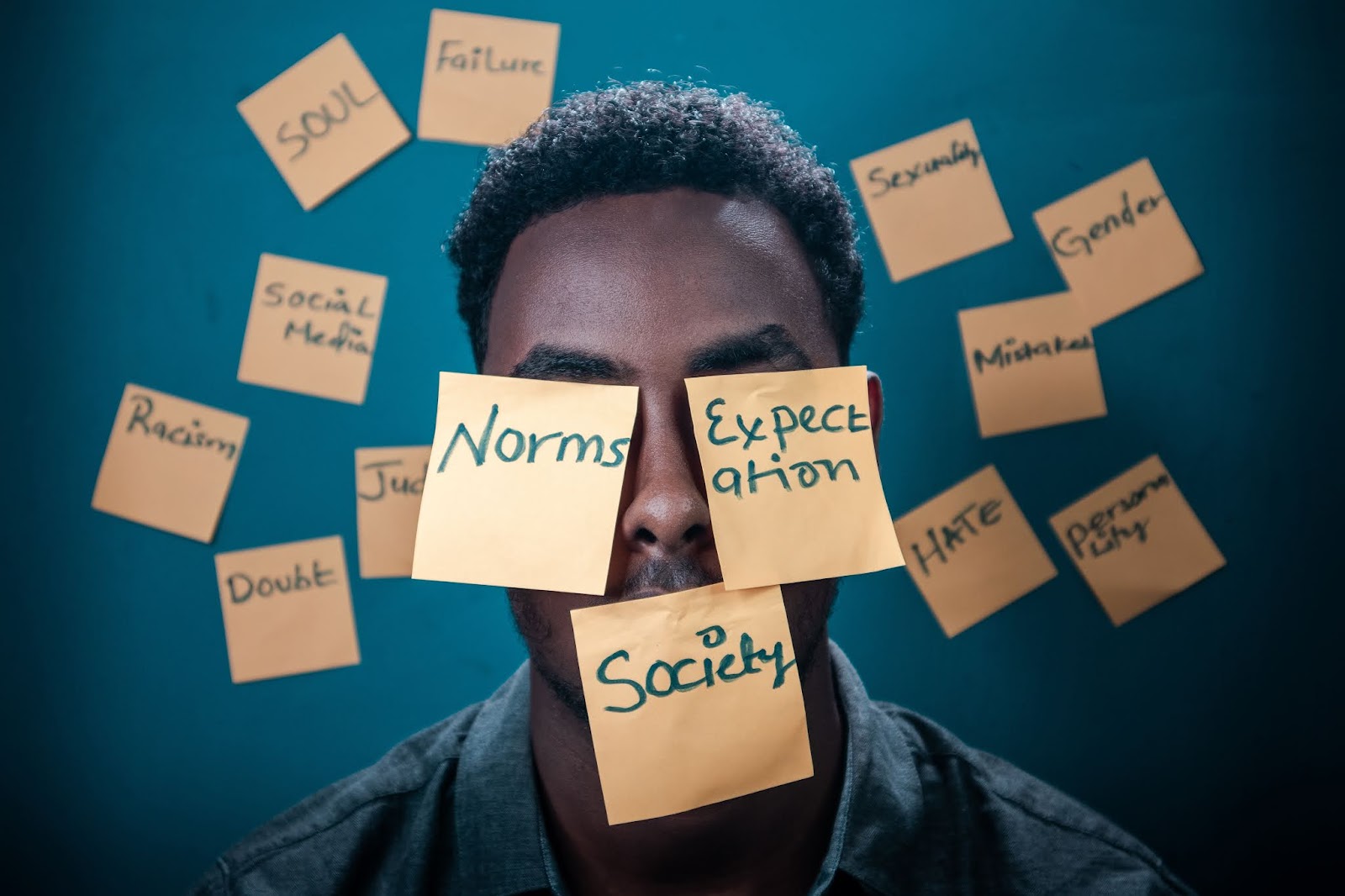

.JPG)
0 Comments